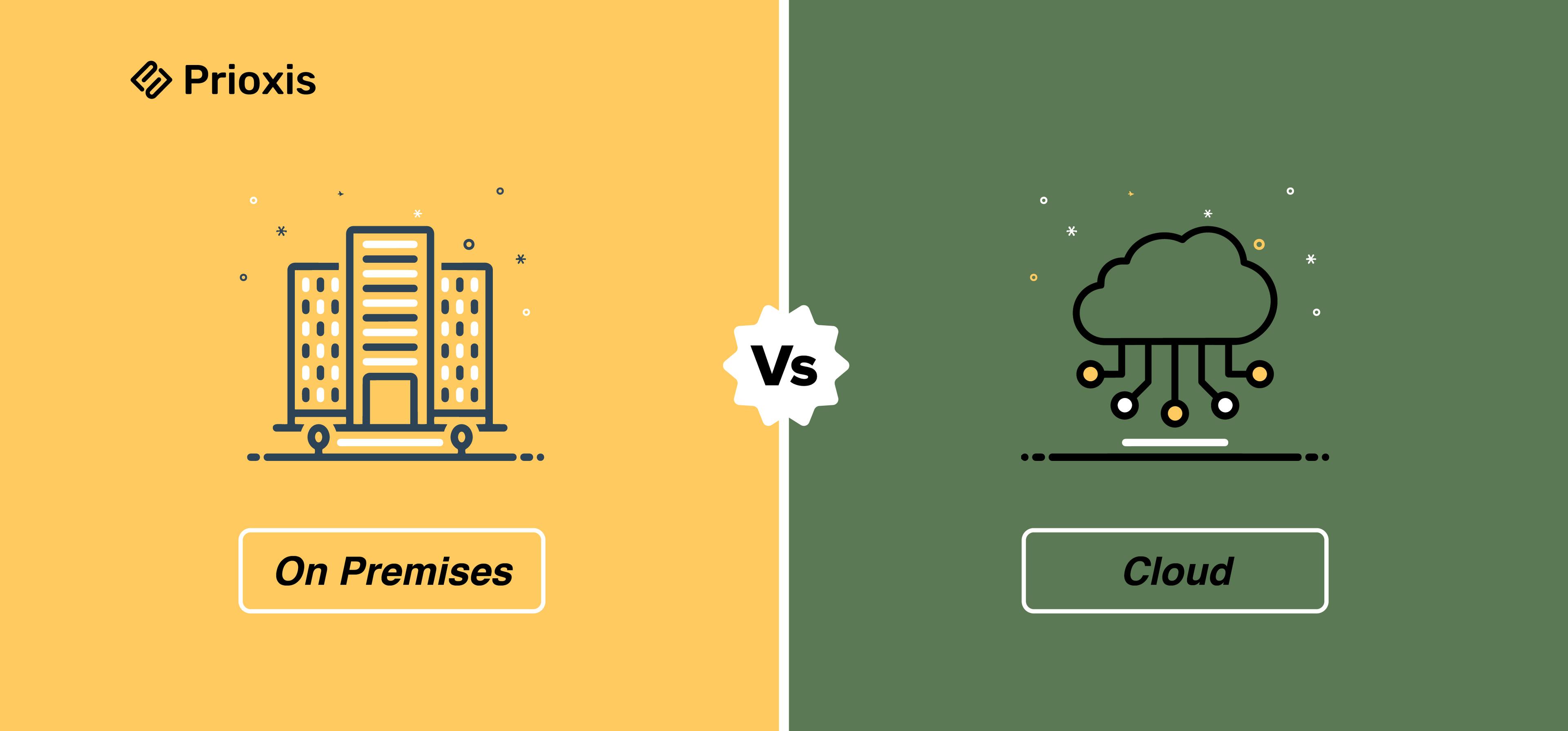
Table of Content
Did you know? Approximately 94% of global enterprises run on the cloud, and according to Goldman Sachs, cloud computing sales are expected to rise to $2 trillion by the end of the decade.
Despite this adoption rate, many organizations still find it challenging to adopt the cloud. They continue to feel more comfortable with on-premises infrastructure. We have managed on-premises IT infrastructure and provided cloud migration services to various global companies, and we can say the cloud is a much better option than on-premises.
This blog provides a detailed comparison between cloud and on-premises to make your decision-making process easier.
Let’s dive in.
The on-premises model refers to the traditional method of managing and maintaining IT assets. In this model, companies have to set up IT hardware and install different software. They must allocate a separate space within their office premises and keep it running 24×7 without any interruption. You need an expert team to manage this setup. This model gives you full control over your servers and data.
The cloud system allows you to store your assets on remote servers that can be accessed over the internet. You can store source code, media assets, and dependencies in the cloud and access them whenever you want. The cloud system is the opposite of the on-premises system, as you do not require an extensive infrastructure setup or heavy investment. There are three types of cloud service models: public, private, and hybrid.
So, this was an overview of on-premise and cloud. Now, let's take a closer look at On Premise Software vs Cloud Software.
These are the top cloud vs. on-premise pros and cons. Looking at the current business scenarios, Cloud-Native Application Development may seem like a better choice.
| Distinguishing Features | On-Premise | Cloud |
|---|---|---|
| Where are They Deployed | You create and deploy software in-house directly on computers and hardware located on your organization's premises and maintain all resources. | You access servers and software hosted by cloud providers via the Internet, with physical infrastructure managed by the provider. |
| Price You Pay | More costly with high upfront infrastructure, hardware, and setup costs as you grow. | Pay-as-you-go or subscription-based with lower upfront costs and provider-managed maintenance. |
| Your Control on Data | More control since data and hardware are on premises, suitable for regulated industries. | Less control as the provider manages setup, updates, and security. |
| From Where Can You Access Them | Accessible only from the device where the software is installed. | Accessible from any device connected to the internet. |
| Updates and Maintenance | Upgrades may require extra hardware or system reconfiguration. | Updates and maintenance are handled automatically by the provider. |
| How Secure Are They | Considered secure as data and servers are within the organization. | Uses end-to-end encryption, two-factor authentication, and advanced security, often more secure. |
| Internet Reliance | Does not completely rely on the internet and works during connectivity issues. | Entirely dependent on a proper internet connection. |
| How Much is the Uptime | Usually close to 100% but depends on tracking methods. | Typically around 90.9% uptime from major providers. |
| Which is More Reliable | Hardware failures possible and requires manual disaster recovery. | High uptime guarantees with automated backups and recovery. |
This is because it comes with lower cost, less uptime, and better reliability. However, to have complete control over your data, opt for an on-premise setup. A few more pointers to consider before deciding to continue on the cloud or stay on-premise.
However, the training cost can be higher if your company lacks an IT team with sufficient skill. In this case, you can opt for cloud-native service development.
The advantage of Cloud Native Services can sometimes sound so attractive that you feel the need to shift. However, on-premise may be a better decision for your company.
You can also merge the advantages of these two configurations using a Hybrid cloud arrangement. In a hybrid setup, you can take advantage of cloud computing flexibility. However, you can also have control over a few on-premise systems for security measures or specific needs.
Choosing between on-site and cloud-based solutions can be a tough call. As more companies transition to a cloud infrastructure, it might appear as a compelling option, and indeed it is. Nonetheless, always weigh the advantages and disadvantages of both arrangements for your business. Bear in mind nobody can make a better decision for your business than yourself. If you are thinking of going for cloud setup and looking for a cloud-native application development, we can help. Our experienced team makes the transition super smooth and hassle-free for you. Get in touch with us today if you need more information to make the shift or want to understand how we can help.
Get in touch