Top Cloud Service Models for Modern Businesses
 Admin
Admin Cloud
Cloud Aug 19, 2025
Aug 19, 2025

Table of Content
This article will break down the top cloud service models (IaaS, PaaS, and SaaS) and thoroughly discuss their pros, cons, examples, and which one is best for your business.
Cloud technology is the most talked-about and desirable tech currently. Major tech corporations, like Google, Amazon, and Microsoft, are all working and making innovations in this field. According to Statista, the annual cloud market will grow at a CAGR of 17.12% from 2025 to 2030, resulting in a market volume of US$2.16 trillion by 2030.
There are three primary cloud service models on the market to select from, but not all of them are appropriate for your organization. This blog will act as a thorough strategy to help you choose the best model for your company.
What Are Cloud Computing Service Models?
The cloud service model serves as a link between cloud providers and their customers, comprising levels of control, shared responsibilities, and management layers. These models are frameworks that providers use to deliver computing services over the internet. There are three main types: IaaS, PaaS, and SaaS, each providing different levels of control, flexibility, and management for organizations, along with their own advantages, limitations, and use cases.
“The cloud services companies of all sizes… The cloud is for everyone. The cloud is a democracy.” — Marc Benioff, CEO – Salesforce
Types of Cloud Computing Service Models
There are three types of cloud service models. Let’s look at them one by one.
- Software as a Service(SaaS)
- Platform as a Service(PaaS)
- Infrastructure as a Service(IaaS)
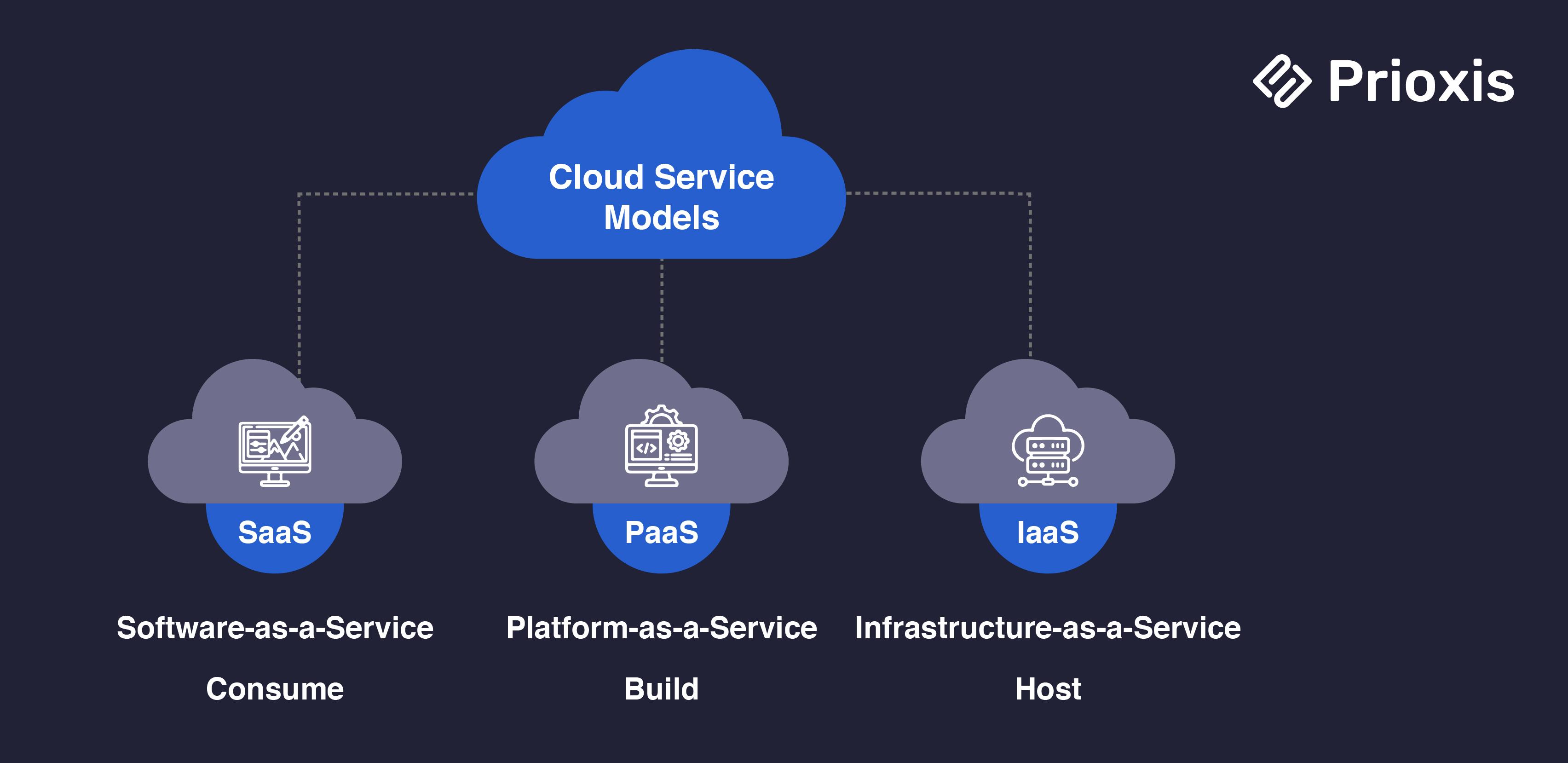
Software as a service (SaaS)
In the SaaS model, businesses can access software over the Internet via a subscription-based pricing model. Under this model, the vendor provides ready-to-use software and hosts everything: Servers, Storage, Networking, Middleware, and Data Storage. Additionally, they also take care of the updates and patches.
SaaS is the most dominant model in the Cloud Native Development Services market.
Gartner forecasts that SaaS will generate more than $299 billion in end-user spending in 2025 and grow at a rate of 19.2%. You may also have come across platforms using this model many times. With 6 billion businesses using it, Google Workspace is a prime example. If you use G Workspace, you know you can access it directly from your browser without downloading it.
Thus, with SaaS development, you get a ready-to-use application without needing to download and install the same. This is why it is also known as “On-demand Software”.

Pros
- Use Anytime, Anywhere You can access SaaS applications from any device, no matter where you are. This helps your team to work remotely and also boosts collaboration. Plus, you also do not need to worry about keeping the software updated on every device.
- Payment model Most SaaS service providers offer a subscription model. This way, you know in advance how much monthly expense you are incurring on this software. You can thus avoid any hidden surprises and create a budget easily.
- Minimal Cost If you don’t want to make a huge investment in creating an application, this model is the best. As the third party takes care of everything from creation and maintenance to security of the software. This can be super cost-effective.
Challenges
- Data security As a third-party vendor maintains and updates the application, you have no control over the security of your data. So, if a leak happens, anyone can have access to your data.
- Open Integration This is a major challenge with SaaS implementation. You may find it difficult to integrate it with existing applications and services. So, if a SaaS model doesn’t support open integration, compatibility issues may arise.
- Limited Customization When you host an application you get more control over the application and cloud app modernization. So, you may customize it as per your unique needs and have to operate it as offered by the provider.
Example
Some well-known examples of SaaS are Netflix, Dropbox, Shopify, and Google Workspace.
When to Choose This Model?
A SaaS application is ideal when
- You want to give minimal input to an application.
- If you are already managing a business or just starting one, this model will be a perfect companion, as it will save both cost and time.
- Also, if you have a small project and want to get it done quickly.
Platform as a service (PaaS)
In this model, the Cloud Native Development Services rely on virtualization. In PaaS, you get framework software and tools needed to build apps and software– all accessible through the internet.
Thus, SaaS provides access to ready-made software, but PaaS provides a collection of online tools, development frameworks, databases, and infrastructure for creating bespoke software and streamlining the development process.

Pros
- Collaboration If you are relying heavily on remote working, this can be the most suitable model as it allows multiple-user access. Also, this model provides the necessary tools to development and operation teams, which they can access through the internet from anywhere.
- Deploy Faster As developers don’t need to start from scratch, they can deploy the Cloud Native Application Development faster in a few hours rather than spending months on it.
- Save Time and Money With PaaS, your developer can save time in writing long code. This brings their creative side, like testing, deploying, and creating. They are also freed from the task of software updates and security patches
Challenges
- Limited Control If you need complete control over your IT resources, compliance, security, or customization this model may not be suitable. This is because a third-party provider manages the underlying infrastructure.
- Data Security As a third-party provider manages the framework, there may be concerns of privacy. You must ensure that your data is protected from unauthorized access and breaches.
- Runtime You may find it difficult to find a PaaS solution tailored to your language and business framework.
Example
Amazon Web Services, Google Cloud Platform, Oracle Cloud Platform, Microsoft Azure, and IBM Cloud.
When Do You Need this Model?
The PaaS Model is Ideal when;
- If you need a setup where multiple developers can work together on the same project from anywhere.
- If you are starting your business and need to develop your application, developers only need to focus on deploying the app.
- If you are a large organization and want to streamline your updates and maintenance of security patches.
Infrastructure as a service (IaaS)
Currently, IaaS is one of the most flexible cloud service models. In this model, a third-party provider offers virtualized computing resources such as storage, servers, and networking online. This model gives you complete control over the hardware that runs your application and stores data. Ownership of data is the real deal-breaker here.
You have a pay-as-you-go model, allowing you to expand or reduce resources on demand. As a result, you may manage your resources based on your online needs rather than purchasing and maintaining expensive gear.
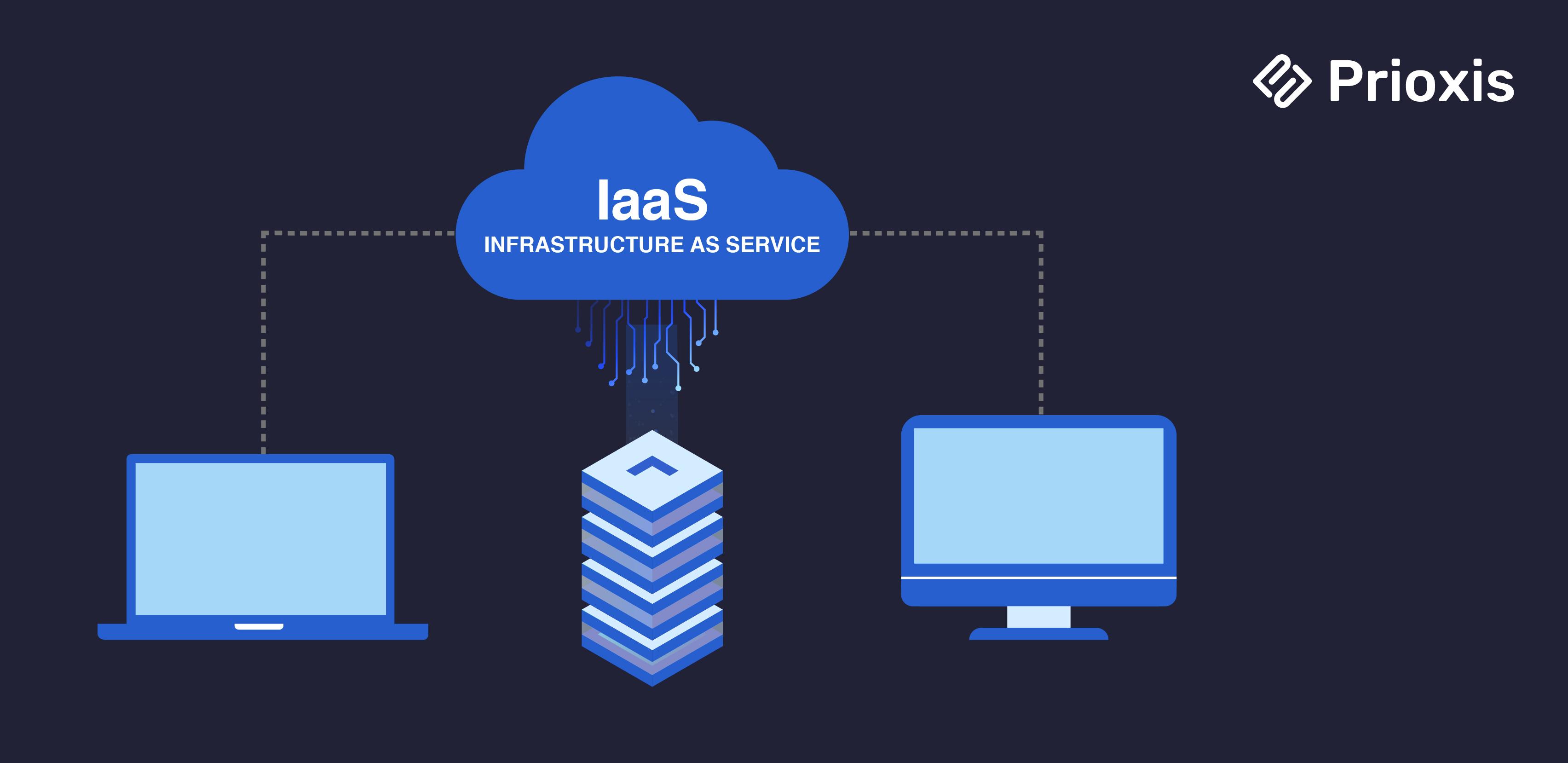
Pros
- No Onsite Infrastructure Needed Maintaining on-premise physical hardware can be time-consuming and costly. Plus, you have to maintain and update them regularly. With IaaS, you get rid of all this. Also, you can purchase more resources as you grow.
- Quick Deployment As you have more scalability in this model, you can test new ideas quickly and deploy them faster to more users.
- Better Security The IaaS provider offers better security measures, two-factor authentication, and disaster recovery plans, ensuring business continuity.
Challenges
- Internal Challenges As you will be moving to the cloud from on-premise, you may face the challenge of migrating some of your legacy data. Plus, you need to incur training expenses if your IT team is not well-versed with cloud setup.
- Time consuming Because the third-party provider offers only servers and API, you need to configure everything else on your own.
Example
Digital Ocean, Linode, Rackspace, AWS, Cisco Meta pod, Microsoft Azure, Google Compute Engine (GCE)
When Do You Need this Model?
The IaaS Model is Ideal when;
- If you are running an e-commerce business and see constant spikes in your traffic as you can scale up and down on demand
- If you are a start-up, it is not viable to spend most of your capital on setting up IT infrastructure
- If you want to set up a quick development and testing environment
Cloud Service Model Differences
| Platform | Infrastructure as a Service | Platform as a Service | Software as a Service |
|---|---|---|---|
| What it offers | IaaS provides you with the highest flexibility when it coms to hosting custom-built apps. It also offers a general data center for data storage. | PaaS is often built on top of an IaaS platform to lower the requirement for system administration. It allows you to focus on app development. | SaaS offers ready-to-use software that meets your particular business needs. Most modern SaaS platforms are built on IaaS platforms. |
| Model | This works on virtualization technology | In this, a central platform is delivered online. | It is fully web-based |
| What provider offer and what you maintain | The provider manages the network and hardware while you maintain data and applications. | The provider manages infrastructure, platform, and software whereas you don't manage anything. | The provider manages infrastructure and platform and you manage the application. |
Wrapping Up
The answer to the aspiration of business owners to increase productivity, revenue, and efficiency is cloud computing. But to realize these desires, selecting the perfect cloud service model is crucial. Each of the cloud service models has its own benefits and challenges, and it is up to you to decide which benefits outweigh the challenges. You can count on us for services related to cloud computing. With years of experience across multiple industries and cloud environments, such as Azure, AWS, and Google Cloud, our developers have made cloud migration and implementation fruitful decisions for many businesses like yours.
Get in touch
